Here are two applescripts that come from a macosxhint.com article:
FindLyrics.scpt: it is an applescript that try to get the lyrics of the current playing track in iTunes (it opens Safari to do a Google Search)
SetLyrics: it gets the current selection in the current window of Safari and put that text in the Lyrics panel of the current track in iTunes
Just put them in the Applications folder (maybe You can make a subfolder – like “alfredscripts” – mine contain also this script from @jdfwarrior – a “Lorem ipsum sit amet” generator for Alfredapp)
And for who wants to exclude several files or folders from Alfredapp results there is a little modification of the workflow described here:
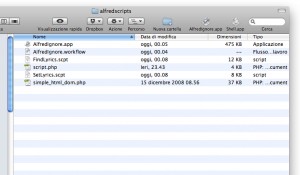 AlfredIgnore.workflow (and the corresponding app): It’s a simple workflow for the finder that asks to set comments for the currently selected files (or folders, recursively) with the “alfred:ignore” string as a default. I have put the app in the finder toolbar as you can see in the pic (just drag the app there).
AlfredIgnore.workflow (and the corresponding app): It’s a simple workflow for the finder that asks to set comments for the currently selected files (or folders, recursively) with the “alfred:ignore” string as a default. I have put the app in the finder toolbar as you can see in the pic (just drag the app there).
You can find all the files in this zip: alfredscripts.zip (300KB).